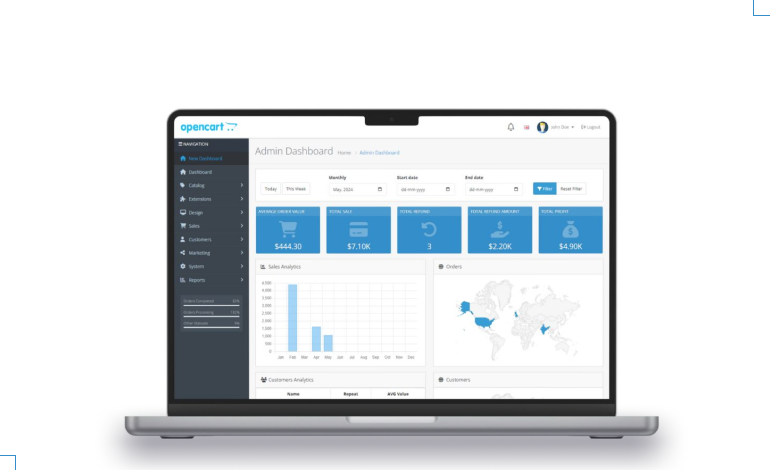Opencart Special Price with Percentage

Introduction:
Q: Are your customers noticing your discounts?
Q: Do you want to show off your special prices in a clean and bold manner?
Q: Looking for an easier way to display percentage-off deals across your OpenCart store?
If the answer is yes, you’re in the right place.
Welcome to the OpenCart Special Price with Percentage module – your one-stop solution for automatically showing how much your customers are saving, in percentage format, directly on product listings and product pages. This small but powerful feature can have a big impact on your store’s user experience and conversion rates.
Why? Because numbers work. When shoppers see “Save 30%” instead of just a reduced price, they understand the value instantly. It grabs attention, creates urgency, and builds trust – all in a single glance.
This step-by-step guide will help you:
- Install the module smoothly using OpenCart’s built-in tools
- Assign the correct permissions so admins can access and manage it
- Configure the module to match your store’s style and tone
- See exactly how the percentage-off tags will look to your customers
By the end of this manual, you’ll be fully equipped to highlight your product discounts in a much more effective, eye-catching way – turning more browsers into buyers.
Let’s get started!

Features: OpenCart Special Price with Percentage
- Displays a discount as a percentage on every product in your store.
- Highlight special prices clearly to grab customer attention.
- Works on both category and product detail pages seamlessly.
- Simple toggle to enable or disable discount visibility anytime.
- Fully customizable discount message and background color.
- Clean and user-friendly design to match any store theme.
- Easy installation with the standard .ocmod.zip upload method.
- No coding required, install and configure directly from the admin panel.
- Lightweight module with no performance impact on your store.
- Supports multi-language and multi-store OpenCart environments.
Note: Ensure your OpenCart version supports this module before installation.
Installation: Opencart Special Price with Percentage
Steps to Install the Module
OpenCart’s Admin panel >> Extension >> Installer
- Access Extensions in Admin Panel: Log in to OpenCart’s Admin Panel, navigate to the ‘Extensions’ menu, and select ‘Installer’ from the dropdown.
- Upload the File: On the Installer page, click the file upload icon in the top-right corner. Ensure the file you want to upload is saved on your system with the extension ‘.ocmod.zip’.
- Install the Module: Once the file is uploaded, the module name will appear in the list. Click the green button next to it to complete the installation process.
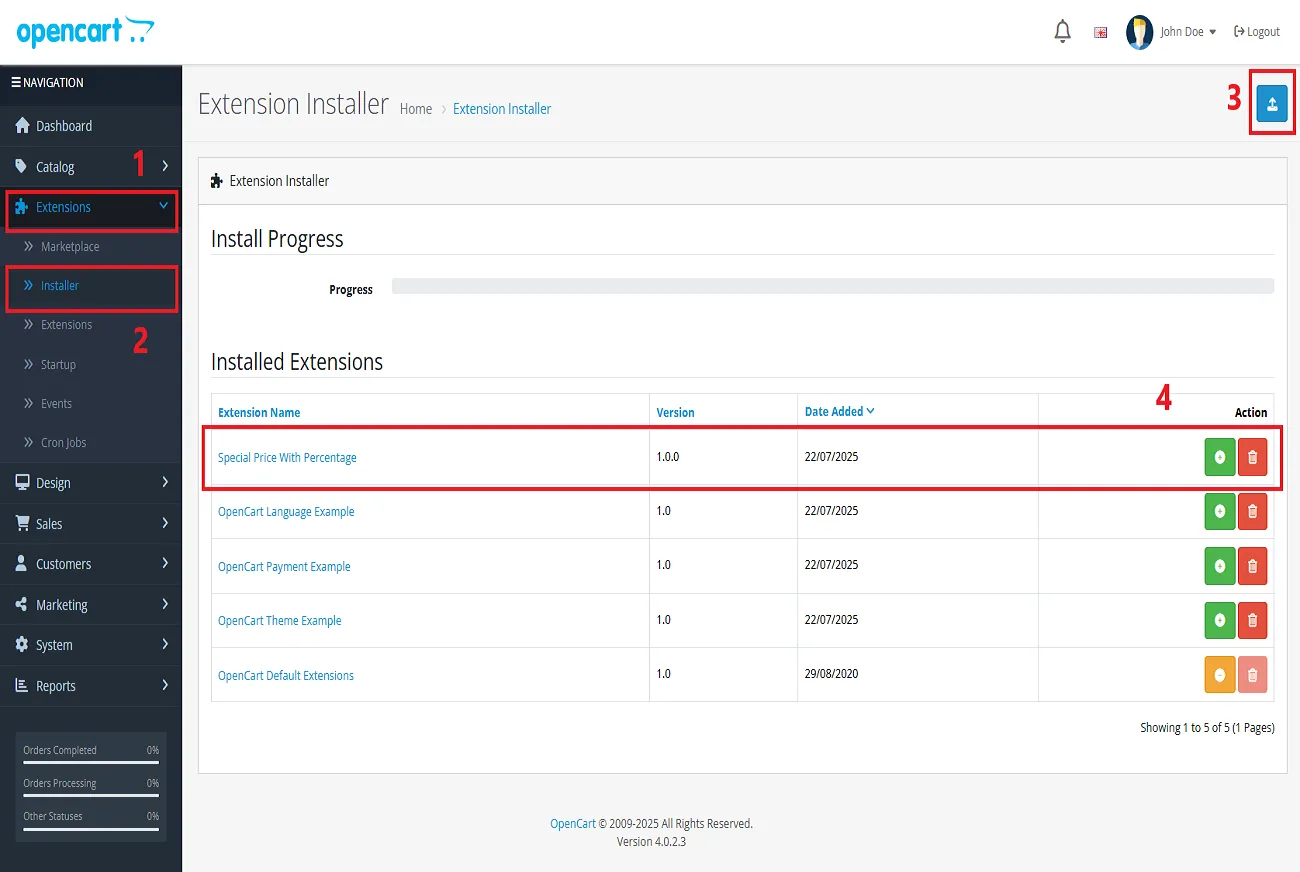
Permission: OpenCart Special Price with Percentage
Now, grant the store administrators permission to edit the module.
OpenCart’s Admin panel >> System >> User >> User Groups >> Edit Administrator
- Go to OpenCart’s Admin Panel and click on ‘System’ to see the drop-down list.
- Then click on ‘Users’.
- A drop-down list will appear when you click on ‘Users.’ From the list, click on ‘User Groups.’
- Edit Administrator will allow permission for the user.
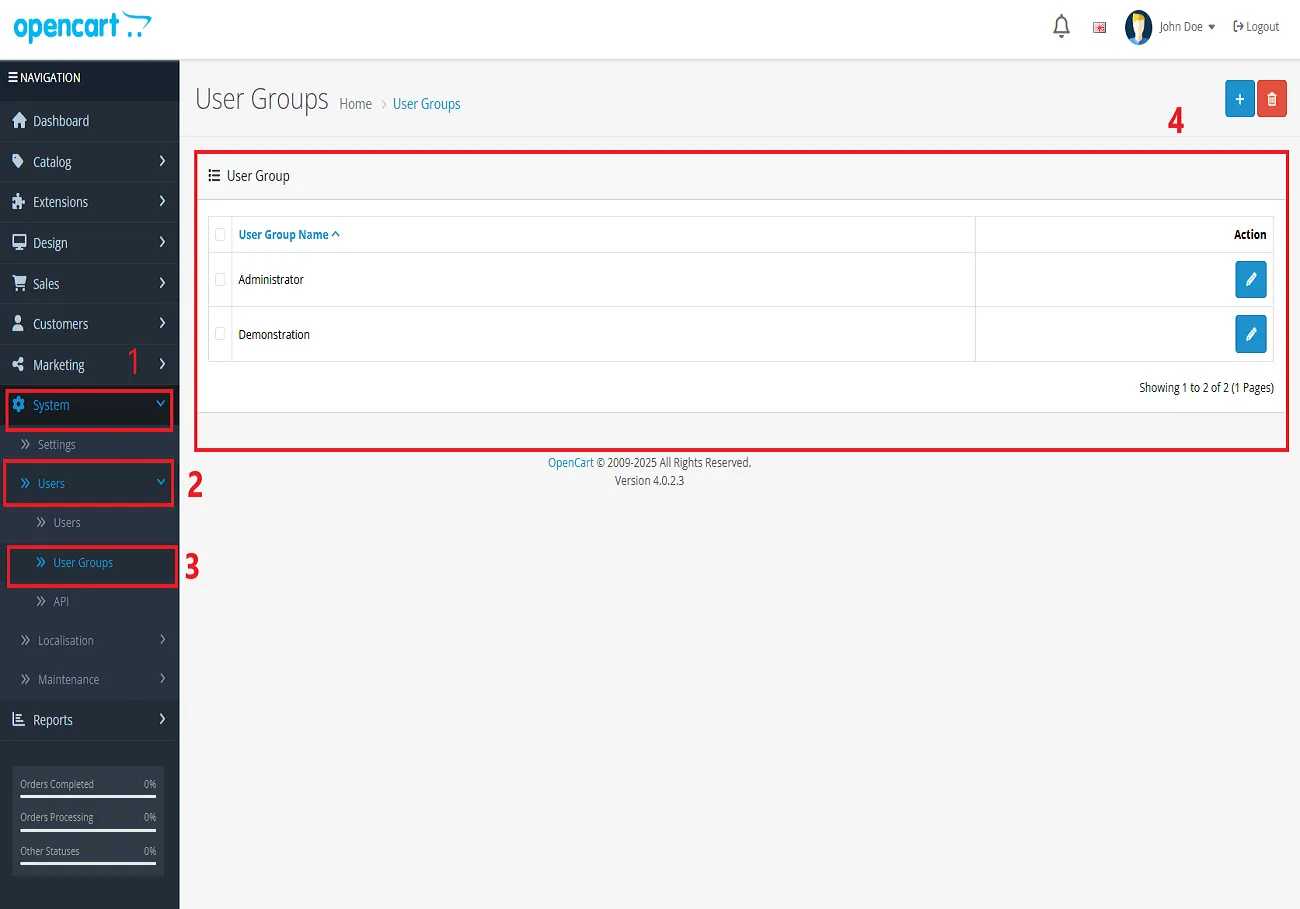
- Set access and modify permissions for all related modules.
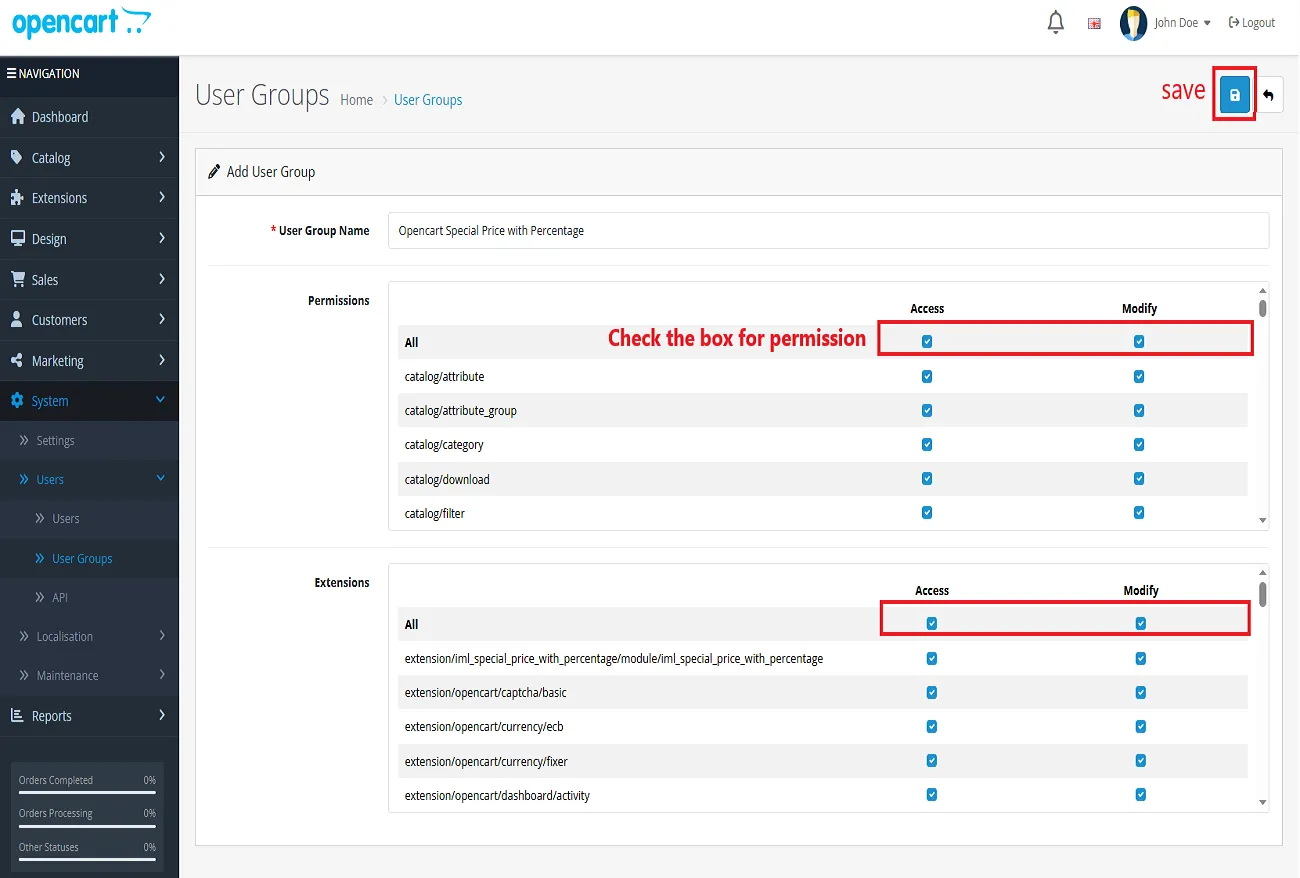
Configuration: Opencart Special Price with Percentage
OpenCart’s Admin panel >> Extensions >> Extensions >> Choose The Extension Type >> Modules >> Opencart Special Price with Percentage >> Install and edit.
- Go to OpenCart’s Admin Panel and click on ‘Extensions’ to see the drop-down list.
- Again, click on ‘Extensions’ from the drop-down list.
- Choose your extension type.
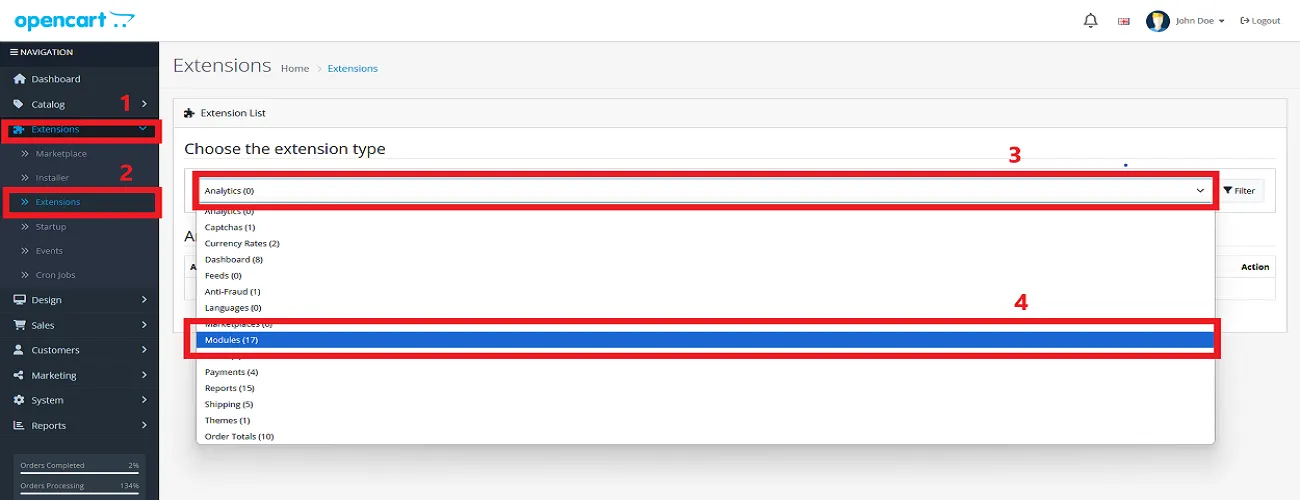
- Click on the green button and install the module.
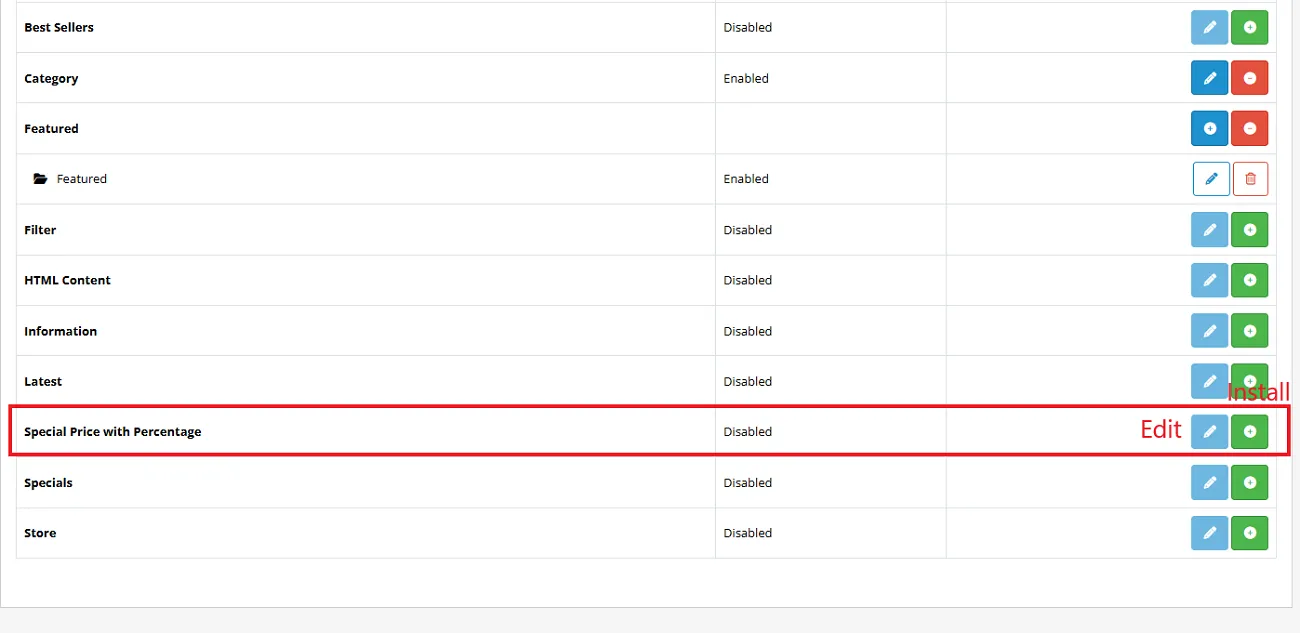
- “Simply click ‘Edit’, switch the status to ‘Enable’, add your Special Discount Message, choose a background color from the panel, and hit ‘Save’ to make it live for your customers!”
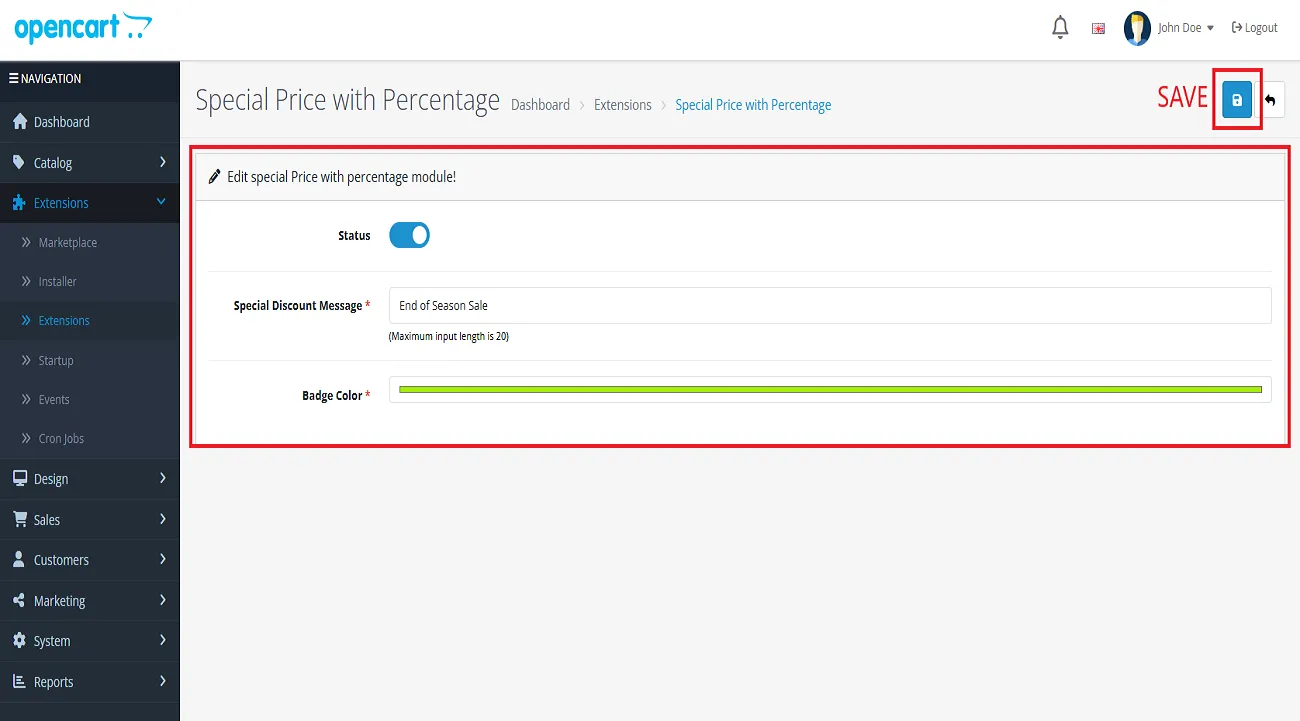
Note: Maximum Input length is 20 words.
Finally, the module installation, permission, and configuration are completed with this step.
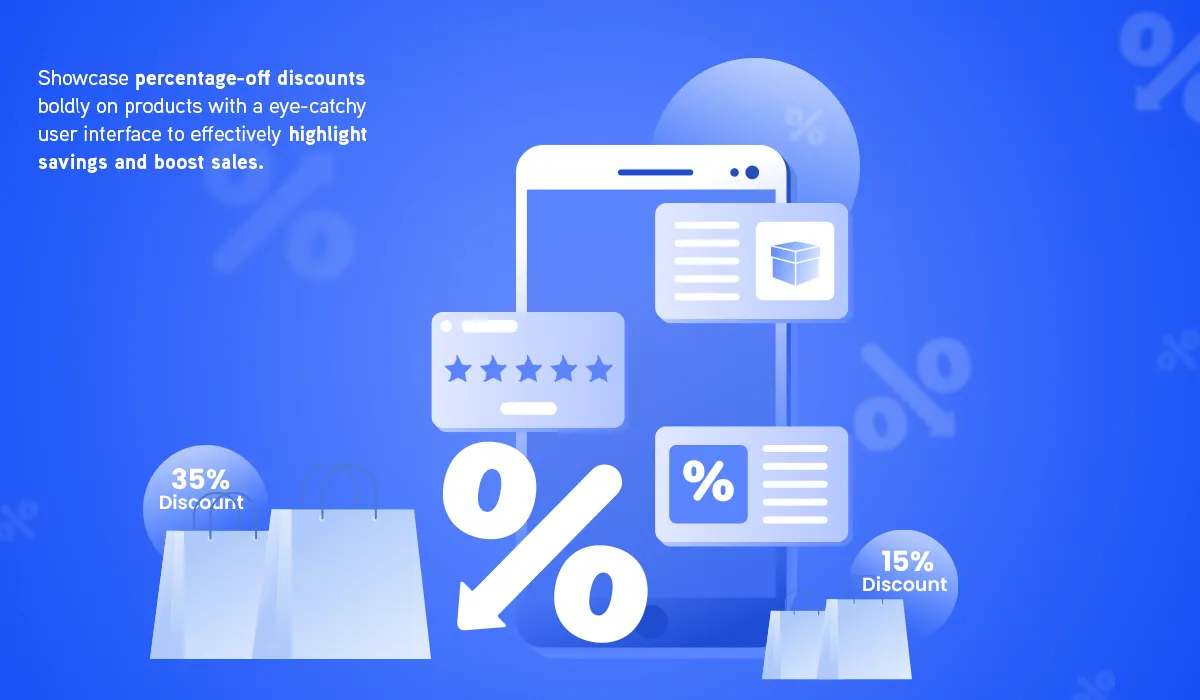
Customer Interface
The special price, shown as a percentage discount, will appear separately for each product in your store. It will be highlighted based on the settings you’ve configured – making it easy for customers to spot.
See the example below for a better understanding.
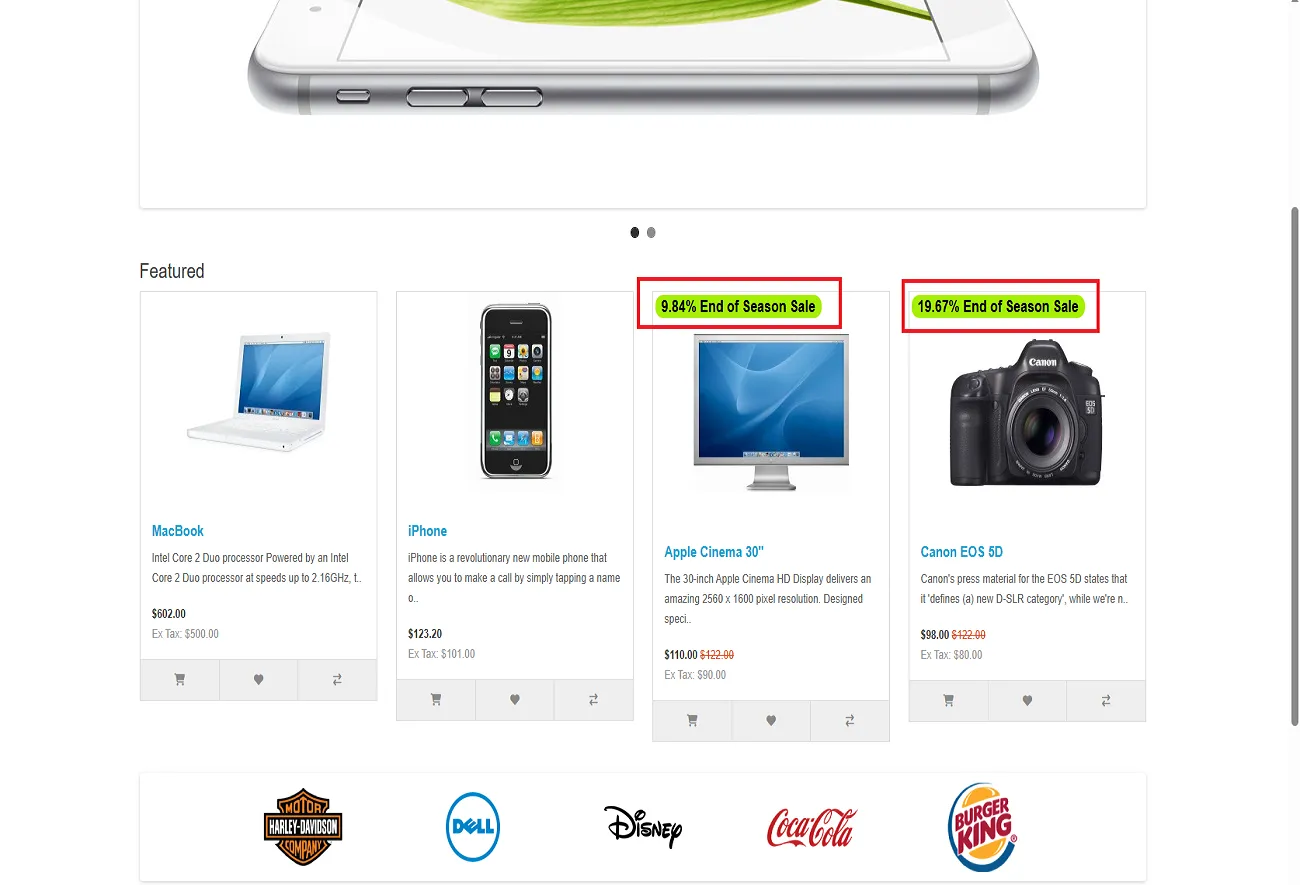
When you click on a product, you’ll be taken to its product page. There, you’ll see the same highlighted discount percentage shown clearly.
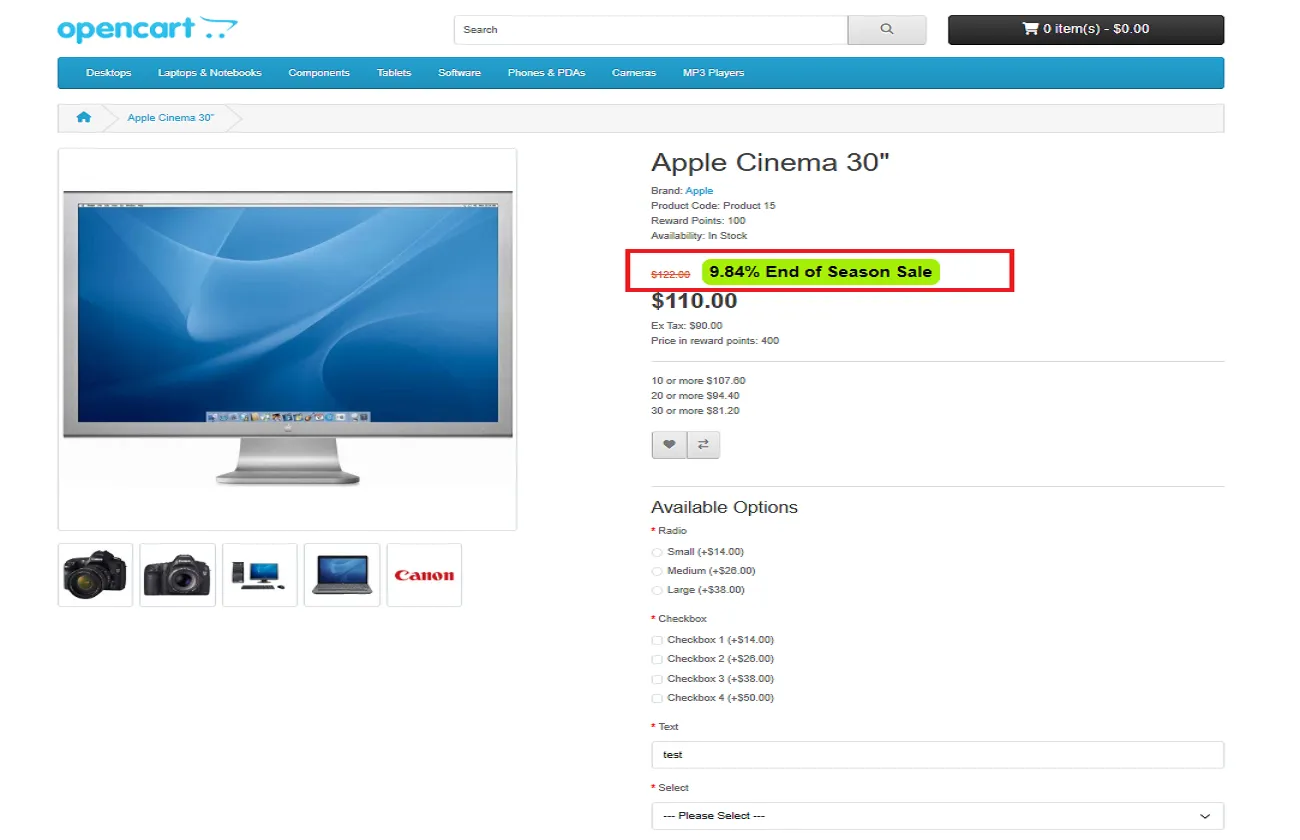
With a simple setup and clear visibility, the OpenCart Special Price with Percentage module helps you highlight discounts effortlessly. Enhance your customers’ shopping experience and boost sales all with just a few easy steps!