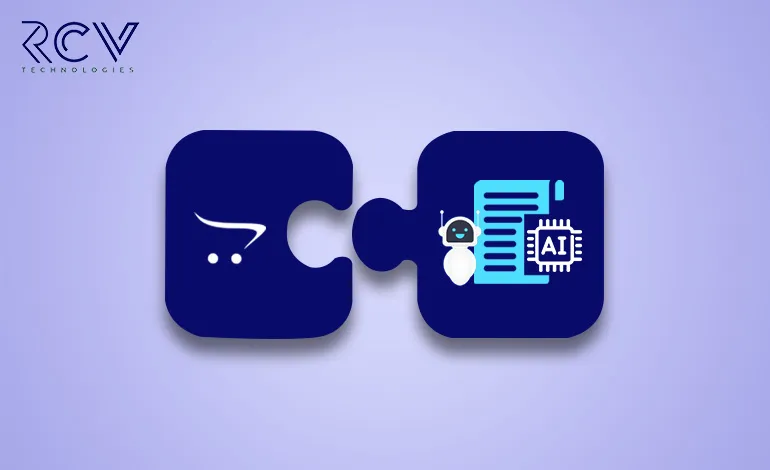CS-Cart Speculation Rules Pro

Introduction:
Q: Are you struggling with slow page loads that drive customers away?
Q: Want to improve conversion rates by making navigation seamless?
Q: Looking for a way to anticipate customer journeys before they click?
If the answer to any of these is yes, then CS-Cart Speculation Rules Pro is the perfect tool for your store.
This powerful add-on helps CS-Cart store owners manage how and when products appear in their store, based on things like stock levels, specific time duration, customer types, and more.
No matter you simply want to hide out-of-stock items, highlight products with limited availability, or adjust prices automatically, Speculation Rules Pro gives you the tools to control and automate your product display with ease.
With a simple interface and flexible settings, this extension helps you:
- Set rules to show or hide products based on your preferences.
- Automatically adjust product visibility depending on stock levels, time, or customer type.
- It also helps you boost sales and stay ahead of the competition by making sure the right people see the right products at the right time.

Key Features: CS-Cart Speculation Rules Pro
- Prefetching: Preloads likely-needed resources to speed up navigation.
- Prerendering: Renders full pages in advance for instant access.
- Rule-Based Control: Define custom conditions for preloading easily.
- Improved Performance: Anticipates user actions to reduce load times.
- Security-Conscious: Enforces safe preloading rules automatically.
- Resource-Efficient: Preloads only necessary resources to save bandwidth.
Multi-Resource Support: Works with HTML, scripts, stylesheets, and images.
Installation: CS-Cart Speculation Rules Pro
Steps to Install the add-on
CS-Cart’s Admin panel >> Add-ons >> Downloaded add-ons >> Settings >> Manual Installation >> Zip Upload >> Upload & Install
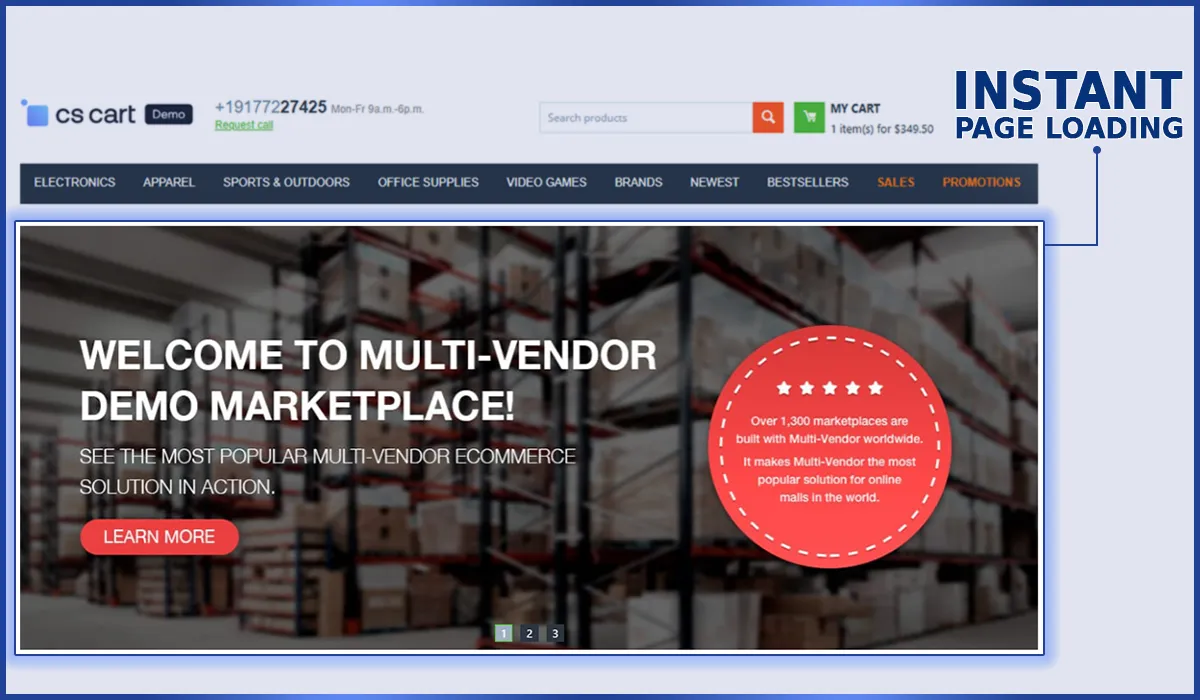
- Log in to your CS-Cart Admin Panel using your administrator credentials to enter the backend of your store.
- From the top navigation menu, click on “Add-ons” and select “Downloaded Add-ons” to manage your installed and available extensions.
- In the top right corner, click the gear icon to open additional options. From the dropdown, choose “Manual Installation” to upload the add-on manually.
- Click “Upload”, then select the .zip file of CS-Cart Speculation Rules Pro from your device. After the file is selected, click “Upload & Install” to complete the installation process.
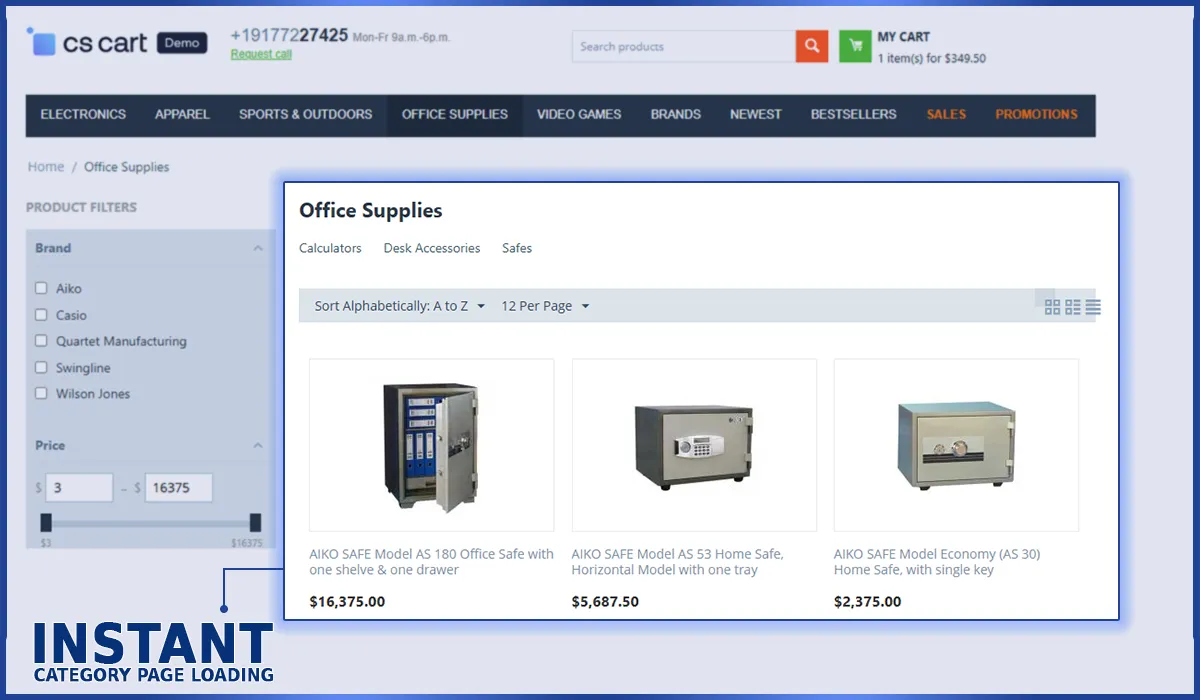
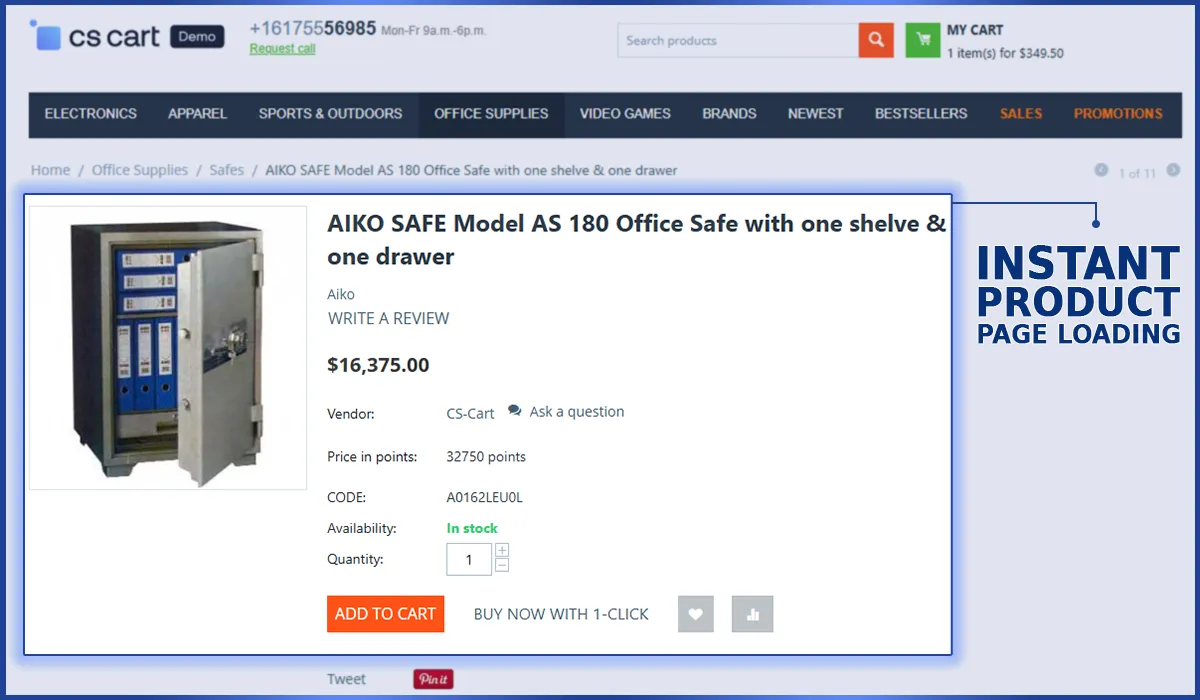
Note: Client will find the add-on in the format of .zip only.
Configuration: CS-Cart Speculation Rules Pro
Speculation Rules add-on >> Settings >> Enable Prerender & Enable Prefetcher
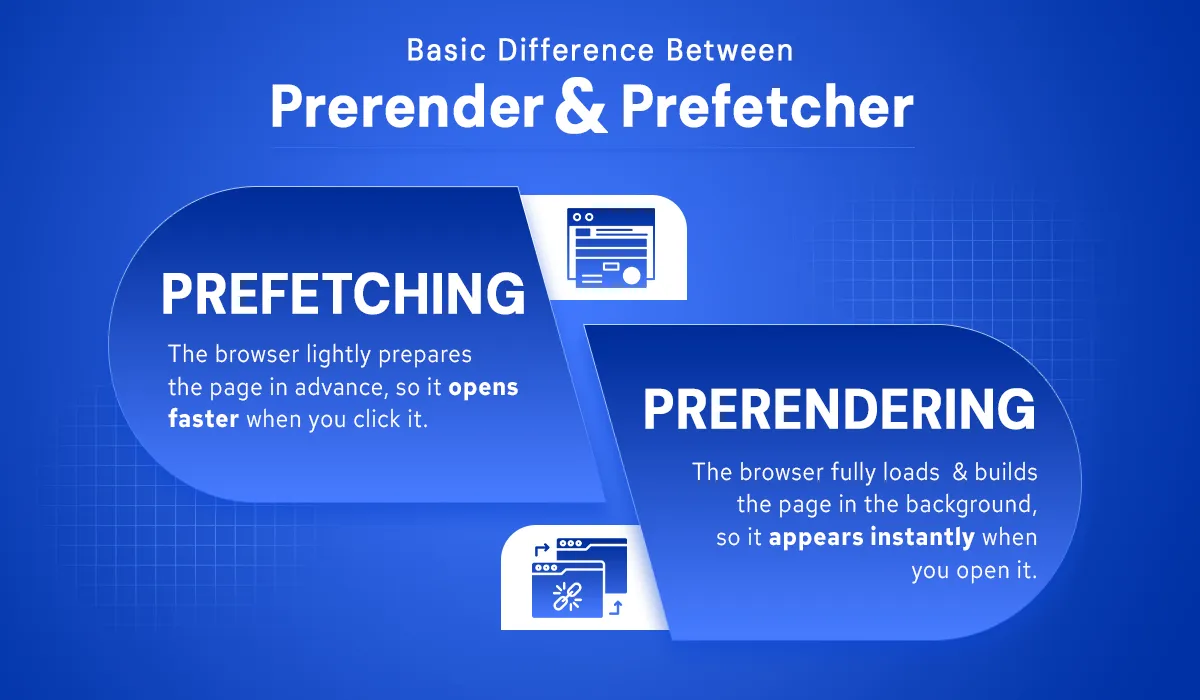
- Access the Add-on Settings: From your CS-Cart Admin Panel, go to Add-ons → Downloaded Add-ons, and locate CS-Cart Speculation Rules Pro in the list of installed extensions.
- Open the Configuration Panel: Go to settings next to the General section, and add the information as required and given in the Rules Configuration panel.
- Enable Key Features: Inside the settings panel, make sure to enable both “Prerender” and “Prefetcher” options and fill in all the required details. These settings help improve performance by preloading product pages based on your speculation rules.
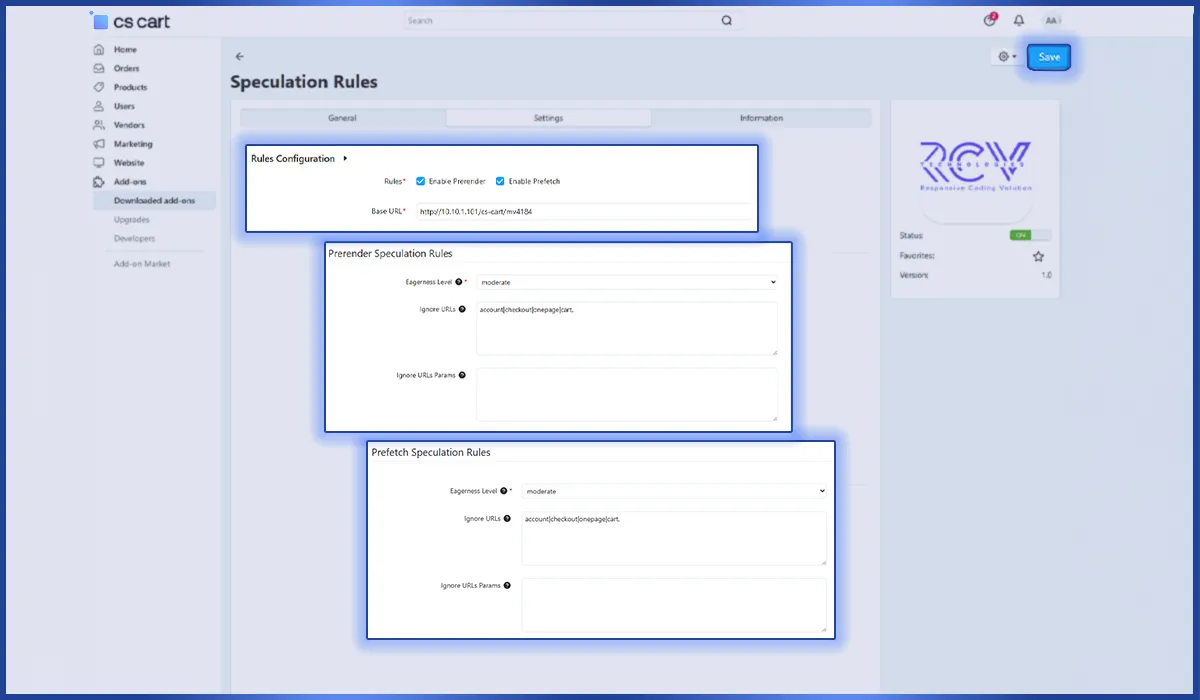
Rules Configuration:
- Enable Prerender – Loads full pages in the background for instant opening.
- Enable Prefetch – Preloads parts of pages likely to be visited next.
- Base URL – Main store URL where these rules will apply.
Prerender Speculation Rules:
- Eagerness Level – How often pages are prerendered:
- Conservative – Only when very likely needed.
- Moderate – Balanced speed and resource use.
- Eager – Many pages, fastest but heavier load.
- Ignore URLs – Pages you don’t want to preload (e.g., checkout, account).
- Ignore URL Params – Skip preloading for specific products or dynamic pages.
Add-On Workflow:
Inspect >> Application >> Speculative loads >> Speculative Rule
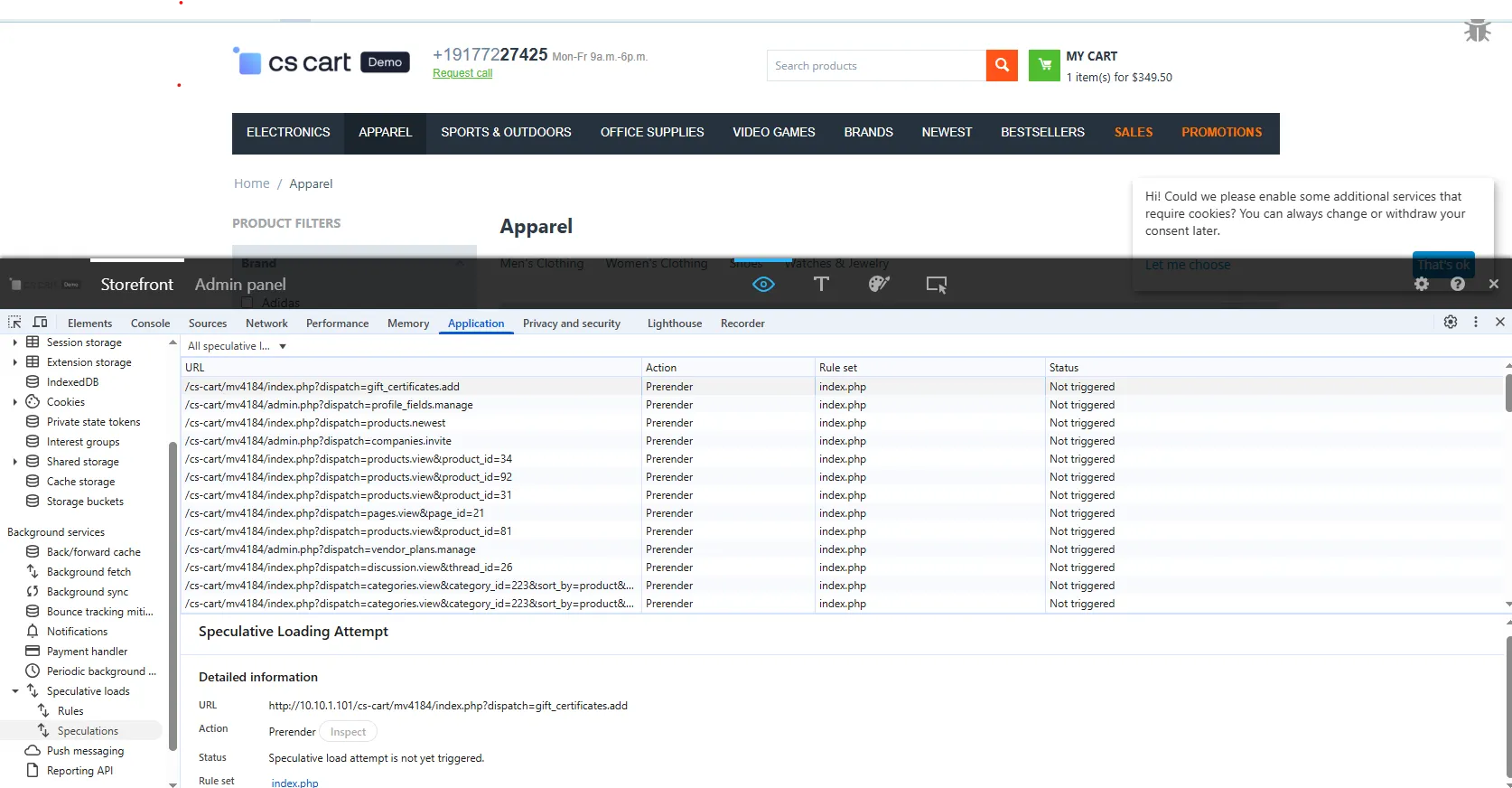
Follow these steps to see how fast your page is loading and whether prefetching or prerendering is working:
- Right-click anywhere on your website page
➜ Choose “Inspect” (or press Ctrl+Shift+I on Windows or Cmd+Option+I on Mac) - In the Inspect panel, click the “Application” tab at the top
- On the left side, scroll down and click on
➜ “Speculative Loads” - Under “Speculative Rule”, you’ll see:
- The URLs that the browser is preparing in advance
- The action (like prefetch or prerender)
- The status (triggered or not triggered)
- The rule set, which is shown in the format of index.php
Get started today and give your CS-Cart store the competitive edge it truly deserves. With faster page loads, smarter product visibility, and seamless automation powered by Speculation Rules Pro, you’ll enhance user experience, reduce bounce rates, and boost your conversions effortlessly.
Ready To Move Forward?
Step into smarter, faster, and more efficient ways of working.
Let your store anticipate customer needs before they even click.